5 tips for upgrading Optimizely/Episerver
When it's time to upgrade your Optimizely website to a later version, there are several things you should consider before, during, and after the upgrade.
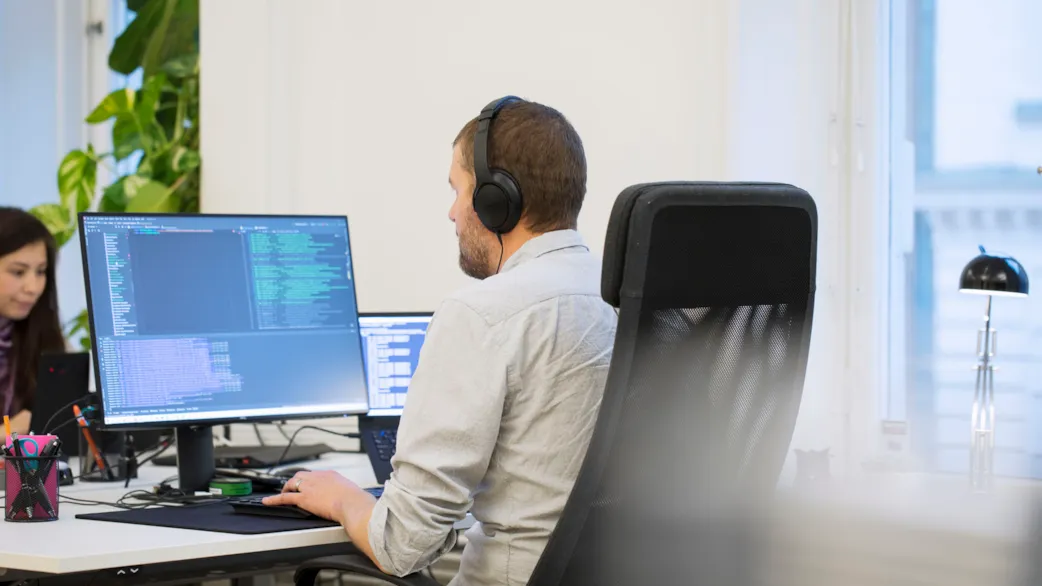
Here we go through some parts that can be valuable to take part of before your upgrade.
1. Why should I upgrade?
There are many reasons why you constantly want to upgrade and keep your website on the latest version. On the one hand, there is a risk that old code can contain security holes if you do not keep up with the latest versions, but above all, you miss out on all the new features that are often only released for the latest versions of Optimizely.
In connection with the latest upgrade from Optimizely CMS 11 to 12, not only was the version number changed, but this major upgrade means that the entire Optimizely platform was lifted into .NET Core, which is a dream for all system developers who want to work with the latest technology.
For end customers, this version also provides major performance improvements and they talk about anything between 5 and 20 times faster loading times on their web pages.
2. What can I improve during the upgrade?
When making a major upgrade like the one from Optimizely CMS 11 to 12, you should consider the following.
- Do I really need to migrate all the content I have on my existing site, or is it time to clean up pages that aren't current anymore? Fewer pages to administer creates clarity and simplifies for editors.
- Should I migrate the existing site, or is it actually better to create the new site on new clean code, and just migrate the content. Often, multi-year websites carry a large backpack in the form of old code that is not used, which in the long run becomes expensive to administer and costly to develop new features for. Have you ever wondered why it takes so long to "just" create a simple new feature on your website?
- In connection with the new upgrade, should you also take the opportunity to clean up the page templates and the many properties of the page templates? Often, older Optimizely websites contain multiple page templates that can actually be merged, or completely removed. In addition, there may be many fields that you don't really use anymore. An inventory of the editor interface is often a good investment of time and money for the long-term website.
- If your website isn't in the cloud, it's a good time to consider whether it might be time to upgrade. A website in the cloud is better protected against high load and goes down less often than on-prem installations.
3. How can I influence the budget for upgrading?
Upgrading a large and complicated website can be relatively costly, but there are tricks that make the uncertainty and thus the cost of the upgrade cheaper:
- When you talk about upgrading from Optimizely CMS 11 to 12, it's complicated self-made features that cause problems. These features need to be upgraded to .NET Core, and in some cases need to be completely rewritten if they use features that are not backwards compatible with .NET Core. This is identified through a code review that can often be purchased at a fixed price.
- As we mentioned earlier, it's a good idea to reduce the amount of content and the number of templates to be migrated to bring down the cost.
- Another idea is to use a supplier's ready-made template package if it is compatible with the web functionality that the website has. However, make sure that you become the owner of all source code if you use a web agency's ready-made template package so that you do not get locked into a particular supplier.
4. Who will help me upgrade?
An upgrade of a website on Optimizely is almost always carried out by an established Optimizely Partner such as Epinova, or by in-house system developers with good experience of Optimizely.
Optimizely has developed some tools to make it easier to migrate websites to later versions, but these are not easy to implement yourself and do not take care of all the adjustments that need to be made in connection with an upgrade. The advice is to contact an established Optimizely partner for the best results.
5. What should be considered before launching the new version?
As the launch of the new version that is now upgraded, there are a few things to keep in mind.
The most important thing is probably to make sure that you keep track of links being redirected from the old web to the new one. This is very important so that you don't lose all the organic traffic (SEO) that you have through external search engines such as Google.
Epinova has developed a checklist with 100's of points that we go through before a launch of a new website. In addition to SEO, this also includes checks on error handling pages, dead links, etc.
The checklist is our collective expertise and experience to carry out a safe, controlled and successful launch!
Final Words
Once the launch is completed, you should evaluate your way of working around the website. The latest version of Optimizely contains a lot of new features that are integrated with the platform to increase both working methods, analysis, marketing tools, etc. Check with your partner which other Optimizely products might be suitable for your solution.
Are you thinking of upgrading your website on Optimizely to the latest version and want to get tips and advice along the way, do not hesitate to contact us and we will see if we can help.

We would like to hear what you think about the blog post