Generative AI and how you as an Optimizely editor can use it today
Generative AI is a type of Artificial Intelligence that uses different types of data such as images, videos, sound, text and 3D models. Recently, this has attracted a lot of attention due to the fact that ChatGPT, which was released to the public at the end of 2022, and which has started to be used more and more.

If you're using the Optimizely web system, you may have already used Generative AI without even thinking about it. Both Optimizely and some of its add-on products and partners use Generative AI to help editors with both images and text. Here we will describe some of the areas where you can already use Generative AI as an editor in Optimizely. Generative AI will change the way editors work with content in the future
Content Marketing Platform
Optimizely's web publishing tool has an add-on product that they call CMP, Content Marketing Platform, which is a planning tool for planning content and campaigns to be published in different digital channels. In fact, I myself am using CMP at the time of writing to create this article.
The CMP has built-in functionality for generating and creating text content that is directly linked to ChatGPT. There you basically describe what type of text you want to create, how long it should be and what tonality you want the text to have. This text can then be used directly as it is, or be used as inspiration for further processing of the text.
As a complement to this, CMP also has an AI image generator, where you simply describe what image you want to generate and you then get 4 different AI-generated images that you can choose from for your article. The image used in the cover of this article is an example of such an image.
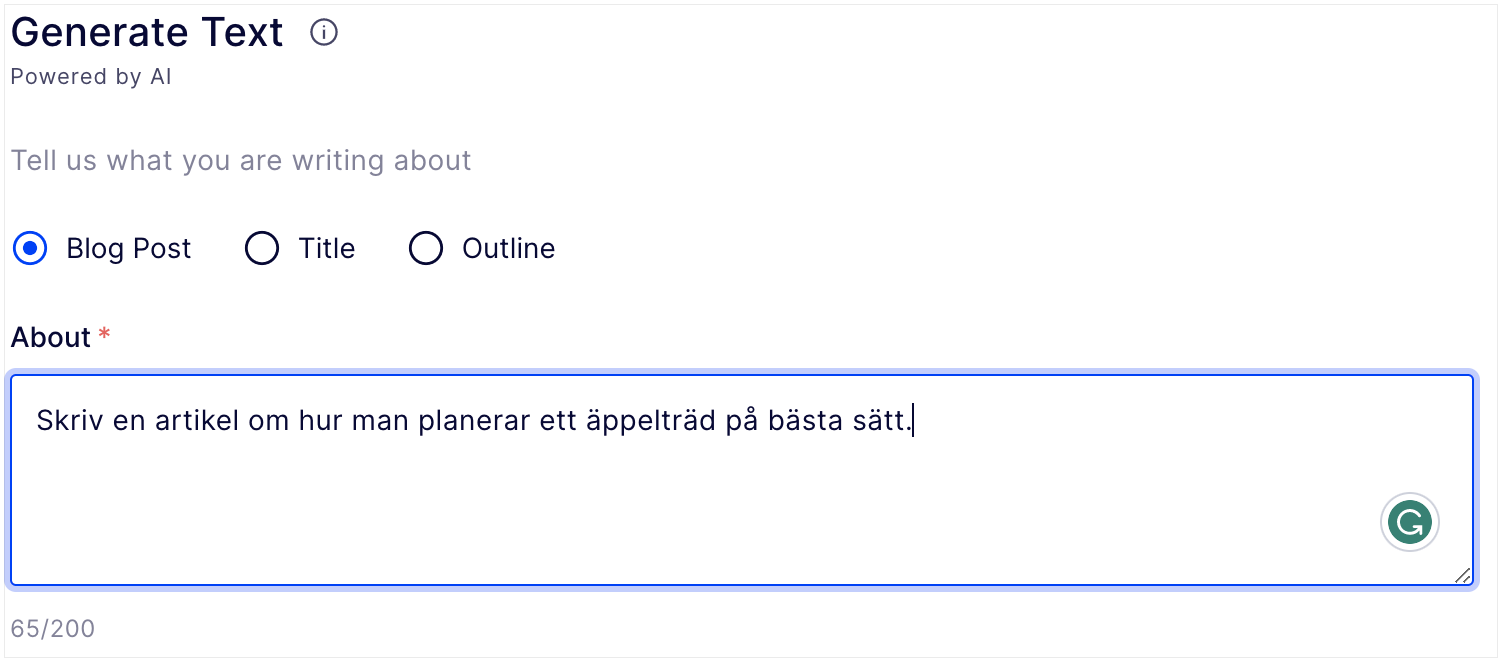
PIM
There are more products in web production that use Generative AI. Another example is our partner InRiver PIM, which is a product information system for managing and having structure over its product catalogue. InRiver has a direct integration with Optimizely, which means that it is used by many e-retailers to connect products directly to their published web catalogue / e-commerce.
With InRiver, you as an editor can automatically generate a number of metadata tags for the products you have in your library. You can also AI-generate product descriptions, FAQs around your product, and so on. This, too, is linked to ChatGPT in the background.
LADY
A number of Digital Asset Management (DAM) solutions also use Generative AI to produce metadata tags and automatically categorize images. Today, image recognition algorithms are very accurate and provide editors with an efficient way to find the right image for the right occasion.
PostNord uses AI in its Cat campaign
Epinova has assisted PostNord in using Generative AI for a stamp marketing campaign. The purpose of the campaign was for the public to send in entries of their cat, i.e. a good picture of their cat, in order to have their cat illustrated on a stamp as a prize. Since the amount of cats that were estimated as contributions was about 30,000 images, we at Epinova used Microsoft's AI recognition API to filter out all images that had less than 98% probability that it was even a cat. This simplified and increased the quality of the cat pictures that were submitted as entries to the competition. Read more about the campaign here: PostNord's Cat Campaign
We have only seen the beginning of what Generative AI will provide in the future and it will come in more areas. We at Epinova keep up to date and would like to help you as much as we can so that you too can use this to increase productivity, improve data quality and get a more enjoyable job.
And there are even more uses. Do you want to know more about these and how you can use Generative AI within your company? Don't hesitate to contact us!

We would like to hear what you think about the blog post