How to integrate Vite 4 with ASP.NET Core Part 1
This post demonstrates how to integrate Vite 4 with ASP.NET Core in order to improve frontend development experience. Vite is a fast and opinionated bundler that requires minimal configuration, making it a great alternative to Webpack.
This guide will walk you through setting up a standard ASP.NET Core project and integrating it with Vite, then configuring both development and production environments.
Summary: In this post, we have successfully integrated Vite 4 with an ASP.NET Core project. We set up the development environment by creating a new project, installing dependencies, and configuring Vite. We then modified the ASP.NET Core project to proxy requests to the Vite development server. Lastly, we configured the production environment, adjusting the Vite output directory and updating the ASP.NET Core project to serve generated bundles. In future tutorials, we will explore advanced features such as code splitting, server-side execution of JavaScript, and rendering React components.
Why Vite?
Webpack was the standard for our project but when we were upgrading a project from .NET Framework to .Net 6 and saw huge improvement in the development experience we also wanted that for our frontend.
In come Vite. Vite is an opinionated “bundler” that with minimal configuration you can get up and running. No more complex webpack config files. If you want Sass and Typescript do a npm install sass and typescript and it’s now automagically handling both .scss and .ts files, want react or vue there is a plugin for that. Vite is really really fast, for us startup takes about 300ms and hot module reload feels instantaneously. Vite during development does not bundle anything, it uses native ES modules in the browser instead and for transforming it uses esbuild that is written in Go and is about 10-100x faster than other JavaScript-based bundlers.
Setup Devlopment
To get a standard ASP.NET Core project I run:
dotnet new razorTo setup vite I run:
npm create vite@latest Frontend -- --template vanilla-tsNow it created basic vite project.
Next steps:
- Go to /Frontend/ and run:
npm install- Create vite.config.ts inside the newly created Frontend folder.
import { defineConfig } from "vite";
import path from "path";
// https://vitejs.dev/config/
export default defineConfig({
css: {
devSourcemap: true,
},
server: {
hmr: {
protocol: "ws",
},
},
build: {
rollupOptions: {
input: path.join(__dirname, "src", "main.ts"),
},
},
});- Move vite.svg from the public folder to the src folder.
- Add to the top of Frontend/src/main.ts:
import viteLogo from "./vite.svg";- Change:
<img src="/vite.svg" class="logo" alt="Vite logo" />- To:
<img src="${viteLogo}" class="logo" alt="Vite logo" />- I then add
<div id="app"></div>- to /Pages/Shared/_Layout.cshtml
<div class="container">
<main role="main" class="pb-3">
@RenderBody()
<div id="app"></div>
</main>
</div>- I then delete the public folder, index.html and .gitignore since this will come from the ASP.NET Core
To make Vite handle able to handle file request from the frontend and hot module reload we need to forward all the request to the Vite development server.
- Install Microsoft.AspNetCore.SpaServices.Extensions
dotnet add package Microsoft.AspNetCore.SpaServices.Extensions- Change:
app.MapRazorPages();- To:
app.UseEndpoints(endpoints =>
{
endpoints.MapRazorPages();
});
if (app.Environment.IsDevelopment())
{
app.UseSpa(spa =>
{
spa.UseProxyToSpaDevelopmentServer("http://localhost:5173/");
});
}Why add UseEndpoints? It's because of middleware, for some reason app.MapRazorPages don't handle the request when we use app.UseSpa even thou app.UseSpa is after. But using endpoints fixes the problem and all routes that ASP.NET Core can't handle get proxied to Vite.
- Finally the last thing is to add vite script and our entry point to /Pages/Shared/_Layout.cshtml, add this inside the head tag.
<environment names="Development">
<script type="module" src="http://localhost:5173/@@vite/client"></script>
<script type="module" defer src="http://localhost:5173/src/main.ts"></script>
</environment>Why /src/main.ts it because it is the path that Vite gets and /src/main.ts is the relative path from the frontend directory that is the root for vite. If you would rather have /frontend/src/main.ts you can add root: path.resolve("..") to vite.config.ts.
import { defineConfig } from "vite";
import path from "path";
// https://vitejs.dev/config/
export default defineConfig({
root: path.resolve(".."),
css: {
devSourcemap: true,
},
server: {
hmr: {
protocol: "ws",
},
},
build: {
rollupOptions: {
input: path.join(__dirname, "src", "main.ts"),
},
},
});- Now if you run npm run dev in Frontend folder and dotnet run you should be seeing
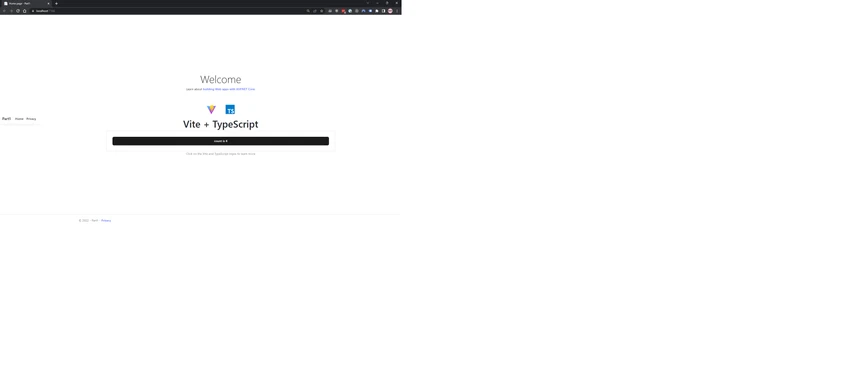
Setup Production
Since ASP.NET Core uses wwwroot to serve public files we need to change vite.config.ts.
import { defineConfig } from "vite";
import path from "path";
// https://vitejs.dev/config/
export default defineConfig({
css: {
devSourcemap: true,
},
server: {
hmr: {
protocol: "ws",
},
},
build: {
outDir: path.resolve("..", "wwwroot", "dist"),
emptyOutDir: true,
rollupOptions: {
input: path.join(__dirname, "src", "main.ts"),
},
},
});Now when we run npm run build Vite will use Rollup to bundle and build for production to folder “/wwwroot/dist/”.
- Then we need to add the generated files to our head tag “/Pages/Shared/_Layout.cshtml” and add this inside of the head tag.
<environment exclude="Development">
<script type="module" defer async asp-src-include="~/dist/**/*.js"></script>
<link rel="stylesheet" asp-href-include="~/dist/**/*.css" />
</environment>During development Vite will handle CSS imports but now it's a generated file that need to be imported. The generated bundles will be generated with the naming convention [name].[hash].js. Since we don’t know the hash this can be a problem but we can import files using a glob pattern with a Tag Helper using asp-src-include and asp-href-include.
"profiles": {
"Development": {
"commandName": "Project",
"dotnetRunMessages": true,
"launchBrowser": true,
"applicationUrl": "https://localhost:7166;http://localhost:5166",
"environmentVariables": {
"ASPNETCORE_ENVIRONMENT": "Development"
}
},
"Production": {
"commandName": "Project",
"dotnetRunMessages": true,
"launchBrowser": true,
"applicationUrl": "https://localhost:7166;http://localhost:5166",
"environmentVariables": {
"ASPNETCORE_ENVIRONMENT": "Production"
}
},- Then I run in the frontend folder npm run build
But now when I start the server the javascript and css loads but not the svgs.

when I look it is requesting /assets/typescript.f6ead1af.svg but it should be requesting /dist/assets/typescript.f6ead1af.svg
- To fix this is pretty simple we only need change the vite.config.ts
import { defineConfig } from "vite";
import path from "path";
import { defineConfig } from "vite";
import path from "path";
// https://vitejs.dev/config/
export default defineConfig((env) => ({
css: {
devSourcemap: true,
},
server: {
hmr: {
protocol: "ws",
},
},
base: env.mode === 'production' ? '/dist/' : '/',
build: {
outDir: path.resolve("..", "wwwroot", "dist"),
emptyOutDir: true,
rollupOptions: {
input: path.join(__dirname, "src", "main.ts"),
},
},
}));- And now both development and production should be working.
You can see a working sample on my github.
Code splitting, serverside execution of javascript and react components
In the next parts we will explore code splitting, serverside execution of javascript and rendering of react components.

Vi vill gärna höra vad du tycker om inlägget
Mehrad
Hi, this is very good article, can you help me How to integrate react with mvc .net?
DavidA
Up top, it says "Vite is a fast and opinionated bundler that requires minimal configuration, making it a great alternative to Webpack" If this article is supposed to be minimal configuration, there must be something better. I want to tell time, not build a clock.