Epinova DXP extension - Additional Development Environment (ADE) support
Epinova DXP deployment Azure DevOps extension now support 3 Additional Development Environments (ADE).
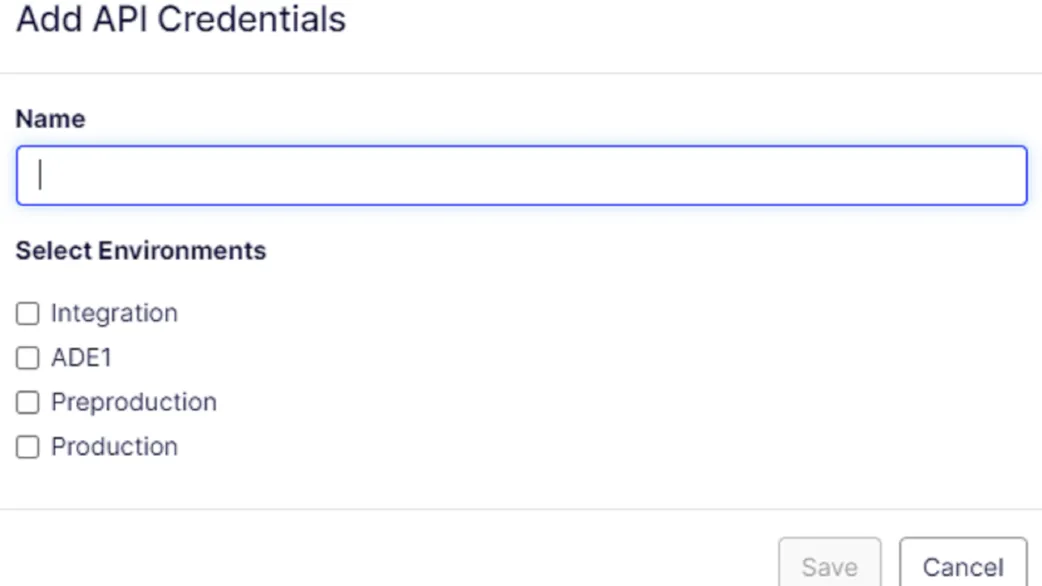
Background
I was contacted by a developer that asked if Epinova DXP Deployment extension supported ADE1. My first thought was…. “Qué?”
After a little research I got the information that it is Additional Development Environment(s) in Optimizely DXP.
What is an ADE
ADE is short name for Additional Development Environment. When you have a project in DXP you will get 3 environments “out-of-the-box”. “Integration”, “Preproduction” and “Production”. Some DXP customers want/need additional environments. They are called “Additional Development Environment” (ADE). An ADE is equal to a "Integration" environment.
Naming convention
“ADE[number]”
If you request an ADE you will get an extra environment in DXP with the name “ADE1”. If you request more than one you will get “ADE1“, “ADE2”, “ADE3” etc. In Epinova DXP deployment extension we have added support for 3 ADE. “ADE1“, “ADE2”, “ADE3”
If you need more then these 3 ADE environments, you are most welcome to send a request to Epinova so that we can add more ADEs to the Epinova DXP Azure DevOps extension.
ADE support in Epinova DXP deployment Azure DevOps extension
All tasks that contain a Source environment/Target environment/Environment property has been updated so that an ADE environment can be specified.
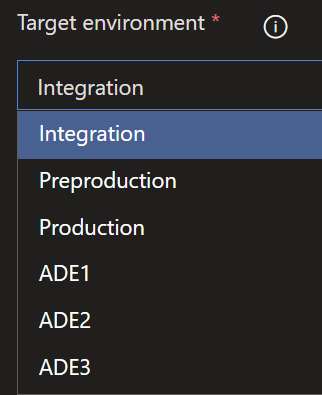
The following tasks have been updated to support “ADE1“, “ADE2”, “ADE3”:
- Await status
- Complete deploy
- Content copy
- Deploy NuGet package
- Deploy to
- Expect status
- Export Database
- Reset deploy
- SmokeTestIfFailReset
Direct deploy support
We have not been able to test this yet but been promised by Optimizely that you will be able to do “Direct deploy” to these environments. Epinova DXP deployment extension task “Deploy NuGet Package” has been updated to support “Direct deploy” for “Integration”, “ADE1”, “ADE2”, “ADE3”
Outro
For the latest documentation and guides please visit the repo on GitHub. Where all code, documentation and YAML files etc. exist.

We would like to hear what you think about the blog post